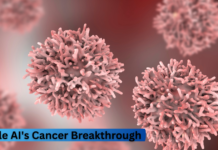Cyber threats affect all organizations, not just large businesses and governments. There is evidence to support the claim that businesses are more vulnerable to cyber attacks, in part because they sometimes lack the resources necessary for protecting themselves.
It’s crucial to protect your business’s assets against cyber attacks, but with the online environment constantly changing, it can be difficult to know where to begin. To help businesses negotiate the world of cyber threats, here is a guide.
What is Cyber Security?
Cybersecurity is the process of protecting data, hardware, software, networks, and systems from attacks. These attacks, often referred to as cyber-attacks, are created to take advantage of the vulnerabilities in a person’s or a company’s system to control, disrupt, disable, or destroy its data or infrastructure.
What is the impact of cyberattacks on businesses?
- Financial losses from theft of banking information
- Financial losses from disruption of business
- High costs to rid your network of threats
- Damage to your reputation after telling customers their information was compromised
Cybersecurity tips for businesses
1: Train your employees
Coordination is necessary to ensure cyber security. Make sure your staff members set strong passwords and change them frequently. Employees should be aware of the red flags of phishing emails and malware files and have a plan of action in case an attack happens. Updating hardware, software, and browsers is also essential. The FCC suggests establishing precise rules for internet usage, best practices for handling consumer data, and penalties for violating those rules.
2: Use antivirus software
Select antivirus software that will protect against viruses, spyware, ransomware, and scams on all of your devices. Make sure the program has technology that helps you in cleaning devices as necessary and resets them to their pre-infected state in addition to protection. To protect yourself from the latest online threats and patch any vulnerabilities, it’s critical to keep your antivirus software updated.
3: Back up your files regularly
Cyberattacks frequently aim to corrupt, destroy, or steal your data. Backup software helps mitigate this risk. According to cybersecurity company Kaspersky, it’s even better if the backup software you’re using enables you to schedule or automate backups. In case of a cyberattack, keep an offline copy of your backups.
4: Secure your Wi-Fi network
The FCC advises that the Wi-Fi in the business be secure, encrypted, and hidden. The router at your company must have a password and not broadcast the network name.
Consider whether it’s time to upgrade your router to handle current security worries if your small business is run from your home.
5: Ensure a strong password policy
Implement a character minimum, require a mix of upper and lowercase letters, numbers, and symbols, and require that passwords be changed frequently. Strong passwords are harder to guess by humans and bots. Require that both your employees and users (if applicable) create strong passwords.
6: Use a firewall
A firewall is a digital wall that keeps malicious people and software from accessing your computer. It uses a filter that assesses the legitimacy and safety of every request for entry into your computer; it functions as an invisible judge sitting between you and the internet. Firewalls can be hardware- or software-based.
7: Use a Virtual Private Network (VPN)
When entering and exiting a web server, your data passes through a “tunnel” created by a virtual private network (VPN). Your data is encrypted and safeguarded in that tunnel so that hackers and malicious programs cannot access it or spy on you. Secure VPNs can stop spyware from entering your computer, but they cannot stop viruses from doing the same through channels that seem to be legitimate, such as phishing or even a false VPN link. As a result, to protect your data, VPNs should be used in conjunction with other defensive cybersecurity measures.
8: Ensure third parties who deal with you are also secure
Be aware of other businesses that may be given access to your systems, such as partners or suppliers. Verify that they adhere to the same standards as you do. Never be afraid to verify someone’s identity before granting them access.
9: Keep software updated
All of the software you use to run your business, including antivirus, should be maintained up to date. Vendors update their software frequently to make it stronger or to offer patches that fix vulnerabilities in security. Keep in mind that some software, like the firmware of a Wi-Fi router, may require manual updating. A router, along with the devices linked to it, remains susceptible in the absence of fresh security fixes.
10: Encrypt key information
It’s best to practice having an encryption program in place if your business frequently interacts with sensitive data such as that related to bank accounts, credit cards, and other financial transactions. Data is kept secure by encryption, which converts information on the device into unreadable codes.