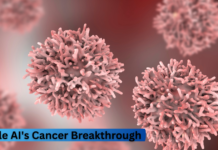The first public Rapid Security Response update from Apple is now available for devices running the most recent versions of iOS, iPadOS, and macOS. This corresponds to macOS 13.3.1, iOS 16.4.1, and iPadOS 16.4.1.
Only beta testers had access to the update while it was still in the testing stage. It’s interesting to note that the business first disclosed the security update during WWDC 2022.
Compared to the typical software updates that come on these devices, these are rather little in size. For once, Apple has not provided release notes outlining the fixes included in a particular update. However, Apple has outlined the purpose and functionality of this kind of update.
Only iPhone, iPad, and Mac devices may presently access this new kind of software release. Similar to how Google provides Android security patches to devices running Android, these are intended to give urgent security upgrades.
The Rapid Security Response upgrades from Apple are also reduced in size. The update for the iPhone 14 Pro that tested was 85.2 MB in size, although other updates may be less, as has been the case with certain betas in the past.
Several security improvements could be made as a result of recent updates
Apple asserts that these updates may result in a variety of security enhancements for the WebKit framework stack, the Safari browser, or other vital system components. The majority of the time, it is used to address more serious security vulnerabilities, such reported or actual exploits.
By default, your device allows Rapid Security Responses to be applied automatically and, if necessary, will prompt you to restart your device. To check your device settings:
iPhone or iPad: Go to Settings > General > Software Update > Automatic Updates, then make sure that “Security Responses & System Files” is turned on.
Mac: Choose Apple menu > System Settings. Click General in the sidebar, then click Software Update on the right. Click the Show Details button next to Automatic Updates, then make sure that “Install Security Responses and system files” is turned on.