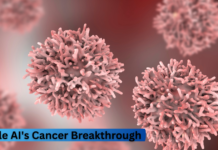Android, the OS has reached beta phase and brings a number of new features that Google has three groups: People, Controls, and Privacy. Android 11 beta brings chat bubbles, improved media controls, and improved control over sensitive permissions.
As the name suggests, the conversations section that is on top shows all the chat related notifications. The alerting notifications section shows information like emails while the silent notifications section shows social media updates.
Android 11 beta also introduces chat bubbles similar to what we’ve previously seen with apps like Facebook Messenger. This bubble feature has now been integrated into the OS. Google says this is better for multi-tasking and keeping conversations in view.
A new power button menu has been added in Android 11 beta that gives users the ability to access their connected devices more easily. The media controls will allow for quick switching between connected devices to manage audio and video output.
Google says it is added enhanced control over sensitive permissions with the Android 11 beta. Users will be able to give apps a one-time access to microphone, camera, or location and the app will request for access again when it is used the next time.
However, if you still don’t see the update, head on to the download page to manually download and install Android 11 beta. There are two ways to do this, using the Android Flash Tool or manually flashing your Pixel phone, both of which have step-by-step instructions.