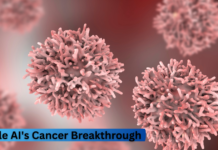Microsoft officially announced the Windows 11 operating system. After months of teases, hints and big leaks of Windows 11 online Microsoft announced at Big Event on June 24.
After six years of Windows 10, Satya Nadella tells Windows 11 will be the World stage for Creativity.
Panos Panay Chief Product Officer walked through all the features of New Windows 11.
Windows 11 includes a new Start menu and an updated Start button that are both centred on the taskbar. This UI is very similar to what we first saw in Windows 10X, a project originally planned for dual-screen devices that Microsoft eventually cancelled. A lot of the UI work that went into Windows 10X is appearing in Windows 11.
Snap Layouts
One of the Coolest features release today was Snap Layouts. The feature allows opening multiple apps on a single screen and working on app you want without disturbing other apps. You can group those apps into a single layout for future use, called Snap Groups.
Multiple desktops
Windows 11 allows you to create multiple desktops so that you can separate window for Work, School and Personal. You can have different wallpaper, app and other function as per your Desktop.
Widgets
New widgets will have a personalized feed for you. Designed perfectly for your interest and inspiration it will give you all feeds.
Microsoft Store
The New Microsoft store will bring all entertainment app into the store so that you can stream movies, videos across the platform.
Android apps
Android apps can be used in New Windows 11. You can start using your android app with the Amazon app store.
We at Bigtecz will be doing a detailed review once we hand on the new Windows 11.