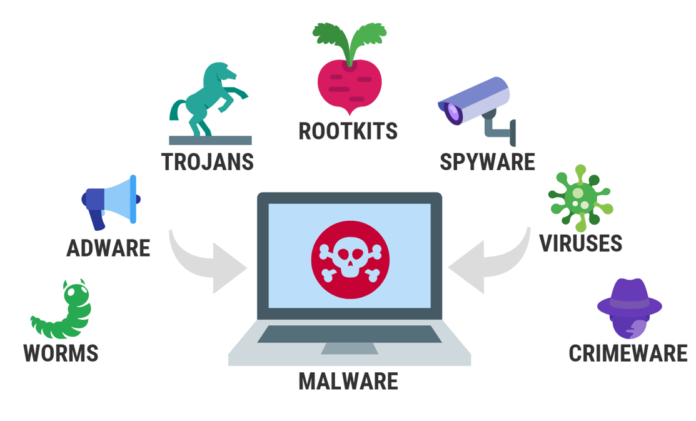Today’s top threats to security for businesses include malware. A malware attack can have a significant negative impact on the efficiency and profitability of a business if it is successful. When systems are damaged, data is taken, the system is disrupted, unexpected downtime occurs, or other more expensive repercussions, businesses or individuals who are the target of malware attacks frequently suffer.
In this article, we’ll cover the 9 most common types of malware.
What is Malware?
Malware is a type of malicious software designed to harm a person or an organization. Cybercriminals typically utilize it with harmful intent, such as stealing sensitive information, infecting and taking control of computers to perform malicious acts, or causing system disruptions to profit.
How Does Malware Infect A Computer Or Network?
Malware can spread in several ways, including when you download and install an infected program, click an infected link, open a malicious email attachment, give personal information to a phishing website, download a file from an infected website, or click an ad there. It can also spread when you share a network with a computer that has an infection.
The Common Types Of Malware
1. Viruses
The most common type of malware attack is a virus. A user must click, copy, or paste a virus to media or a host for it to infect the system.
Most viruses replicate themselves without the user’s knowledge. These viruses can spread from one system to another through network connections, removable media (USB), website downloads, email, and instant messaging.
.doc/.docx,.exe,.html,.xls/.xlsx, and .zip file types are among those that are more prone to viral infections. Before publishing the payload, viruses typically remained dormant until they have attacked a network or numerous devices.
2. Keyloggers
Keylogging, also known as keyboard capture, records a user’s keystrokes and sends data to the threat actor. Most of the time, users are not aware that their actions are being monitored.
Keyloggers can be used by companies to track employee activities, although they are typically employed to steal passwords or other sensitive information. Keyloggers can be installed by a Trojan or can be a physical wire discreetly linked to a keyboard or other accessory.
3. Worms
A worm is a form of malicious software that, unlike viruses, can spread itself without affecting other files or programs. Worms can proliferate and spread over networks and the internet, damaging systems and stealing sensitive data.
4. Trojan Horses
Malicious software that appears legitimate to users is known as a Trojan horse. Trojans use social engineering techniques to invade targets. The Trojan’s payload, or malicious code, is installed once it has gained access to a target device and is what makes the exploit possible. Trojans allow for backdoor access to a system, enable keylogging, install viruses or worms, and steal data.
Through the use of remote access Trojans (RATs), attackers can take control of an infected device. Once inside, attackers can exploit the compromised device to spread the RAT through other devices to create a botnet.
5. Ransomware / Crypto-Malware
When a user gets tricked into visiting a link that downloads a malicious script, which then proceeds to lock and encrypt the user’s computer’s files, ransomware is being used. The user must pay the attacker money (the “ransom”) to obtain a secret key that will let them get a secret key that will let them decrypt the files and recover them.
Because it is so profitable, ransomware is currently one of the most common types of malware among hackers.
6. Logic Bombs
Malware known as logic bombs works only when activated, such as on a specific day or time or after 25 continuous logins to an account. Logic bombs are frequently included in viruses and worms to deliver their payload (malicious code) at a predetermined period or when a certain condition is fulfilled.
Logic bombs can alter data bytes or make hard drives unreadable, among other things. The most common types of logic bombs can be detected when they are executed by antivirus software. Logic bombs, however, may lie dormant on a system for weeks, months, or even years before they detonate.
7. Bots/Botnets
A computer that has been infected with malware and may be used to carry out activities by a remote hacker is referred to as a “bot” (short for “robot”). A botnet, which is short for “robot network,” is made up of multiple bots that are all controlled by the same hacker. Attacks involving distributed denial of service (DDoS) or brute force are frequently carried out via bots and botnets.
8. Adware & Spyware
Unwanted software includes both adware and spyware. Adware is made for showing advertisements on displays within the web browser. Without your permission or knowledge, it is usually silently installed in the background when downloading a program. Adware may not be harmful, but it can aggravate the user.
On the other hand, spyware is a type of malware meant to gain access to the computer and cause damage. On the other side, spyware gathers user data such as browsing history, habits, and personally identifiable information.
Attackers may then steal your identity or sell your data to advertisers or data companies, as well as access your financial accounts. Spyware is frequently acquired from file-sharing websites or as part of a software bundle.
9. Rootkits
A rootkit is a piece of malicious software that gives threat actors access to and remote control over a device. Keyloggers, viruses, ransomware, and other sorts of malware may spread more easily thanks to rootkits.
Because rootkits can destroy endpoint antivirus and antimalware software once they are inside a system, they frequently go unnoticed. Typically, phishing emails and malicious attachments are the means through which rootkits infiltrate devices and systems. Cybersecurity teams should examine network behavior to find rootkit attacks.
How To Prevent Malware Attacks
Knowing how to avoid attacks by malware is just as crucial as knowing about the most frequent ones. Here are some useful tips to protect yourself from malware:
- Update both your operating system and your software. For their attacks, cybercriminals take advantage of safety holes in obsolete and out-of-date software, therefore make sure to update your software with the most recent security patches.
- Use an antivirus program to regularly scan your device for viruses and strange files and remove them.
- Watch out for spam and fraudulent emails. Don’t open attachments, click links, or reply to messages in emails sent by unknown senders. Verify with the sender if the email looks to be from your bank or other trustworthy websites before clicking any links or providing any details.
- Don’t ever click on unknown links. If the link looks uncommon or suspect, whether it is from an email, text message, or social networking site, do not click on it.
- Don’t click on pop-up advertisements. Some advertisements could direct you to risky websites or harmful file links, which might risk your security.
- Only download apps from reputable sources or authorized app shops. Do not download free software or shareware from shady or dubious websites.
- Make your passwords strong and complex by combining symbols, lowercase and uppercase characters, and numbers.
- Don’t use any public WiFi or networks. To fool people into connecting to the network for free, hackers frequently put up false hotspots. They can quickly snoop on a user’s connection, steal data, and spread malware from there.