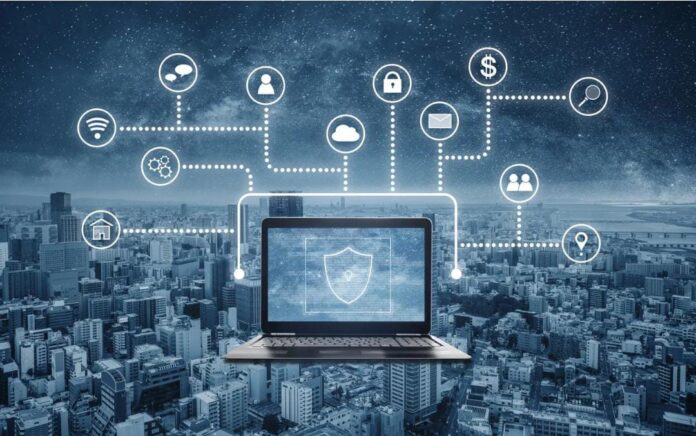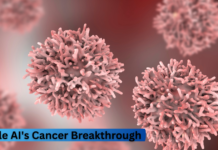Our instinctive reaction is to assume that there is a virus when our hardware starts to behave strangely. Even while a virus is always a possibility, malware is more frequently the problem than viruses. Each day, more than two million new malware threats are created. When you start to think about it, that is a challenging figure to understand.
Whether malware is created to give you trouble with the law or to hijack your browser or operating system, it is highly prevalent, irritating, time-consuming, and frustrating. What safeguards can you put into effect to guard against popular malware like ransomware, phishing, and crypto-jacking? Seven steps are listed below.
Use trusted antivirus and malware software only:
Nowadays, a few people use computers, smartphones, or tablets without antivirus and malware detection software. According to research by Digital Journal, only 27% of computers running Windows were unprotected in 2017. But not all of those people use a reputable or well-known provider.
Norton, Kaspersky, Comodo, AVG, Avast, and Webroot antivirus programs all have a long history of being reliable and good at identifying security threats despite costing slightly more than self-described “free antivirus” programs.
Set Regular Scans and Monitor Settings:
Every person needs antivirus software. Most people probably would say that they need antivirus software if you asked them. And yet, a recent Webroot research found that almost half of all Americans have no antivirus protection at all.
A hacker exposed confidential patient data at the Erie County Medical Centre in New York in 2017, costing the hospital millions of dollars. Their computer system was ultimately offline for a total of six weeks due to the hackers. All the screens walked dark, rendering them helpless to take any action. To restore access to their equipment, they ultimately had to pay the hackers more than $44,000 in Bitcoin. And all of this occurred because they lacked any kind of antivirus software to stop this from happening.
Update your operating system regularly:
Each of the major software providers has its operating systems and antivirus defenses. Yet they still need to perform updates frequently to fix recently discovered vulnerabilities. Although you might think that updating and restarting your system is not important, you should realize that these upgrades are made to decrease your susceptibility to possible exploits.
A computer update notification is like learning your in-laws are coming to town to visit. At the end of the day, it just seems like there are more enjoyable activities to do, even though you might feel obligated to do it. Updates to the operating system are crucial, though. The implications of delaying them can be considerably worse than disgruntled in-laws.
Utilise only encrypted secure networks:
Our personal information is frequently sent over public networks due to the widespread adoption of wireless technologies over the past ten years, yet it isn’t always safeguarded as well as we assume. Hackers love to prey on unprotected internet traffic, and computers are continuously connected to files, printers, and the internet.
The truth is that if you engage in any of the following:
- Insist on using unprotected public WiFi without any browser security
- Avoid sharing your personal network’s password with others by not using one.
- Use only the weakest router encryption available, WEP.
Consider using a virtual private network (VPN) with high encryption whenever using a Wi-Fi network, whether it’s at home or nearby Starbucks.
Employ common sense when browsing:
Avoid being cautious of websites that host illicit materials, especially torrent site. These places are plagued with malware. Never open an email attachment from someone you don’t recognize since it can be a phishing scam.
Here are some tips:
- Even if the file was supplied to you by relatives or friends, scan it before downloading.
- Before clicking a shortened link, hover your mouse over it to see the URL it will take you to. This is especially important if the link is in an email from someone you don’t know or recognize.
Second, always check to see if the website you visit has an SSL certificate. Search for the secured icon to the left of the URL (the site address) to confirm this. Take action to stop the entire page from loading when a browser, like Chrome, alerts you that a website is not safe.
Keep a Tight Grip on Your Personal Information:
Online personal information management is becoming more and more challenging.
Why is this?
Shouldn’t advances in encryption standards and technology increase our safety rather than decrease it? The truth is that all businesses nowadays are “internet” companies. Your home address, social security number, usernames, passwords, and transaction history are all stored digitally by them. All of which may be exposed with a few hacks.
And even if encryption is more effective than ever, the value of your digital secrets has never been higher. The private information of thousands or millions of users can be exposed by a minor attack. And that’s not even mentioning social media profiles and message boards where hackers can socially engineer personal data.
Stay Up-to-Date on the Latest Attacks:
Malware is frequently modified and added by cyber criminals. For instance, one type of malware is malicious advertising.
Remove any software you no longer use in addition to keeping your operating system and all of your programs updated. You become vulnerable to attacks when using outdated programs because they don’t have patches (updates/fixes).
And even though many people object to the American government keeping watch over us, security services are helpful. In truth, Homeland Security has a division called the Cyber Security Division. They routinely update their database of vulnerabilities that target both small and large businesses and analyze all kinds of threats, both public and private.