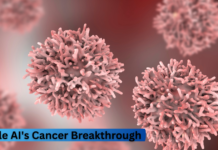Google Translate is a multilingual neural machine translation tool developed to translate text, documents, and websites from one language into another. It provides a website interface, an Android and iOS mobile app, and an API to help developers in creating software apps and browser extensions.
The free Google service provides rapid translations between English and more than 100 other languages for text, phrases, and web pages. Google Translate has an offline translation feature, just like Google Maps.
Google said about a year ago that their NMT technology, which translates whole sentences at once rather than separately, would be available offline for Android and iOS devices. According to Google, the NMT technology “uses broader context to help determine the most relevant translation, which it then rearranges and adjusts to sound more like a real person speaking with proper grammar. This makes translated paragraphs and articles a lot smoother and easier to read.”
As a result, you can download a certain language and use it offline. You can download language packs for the particular language you require on Google Translate’s app to use the offline translation function. This allows you to use Google Translate when travelling even if there is no internet connection.
Furthermore, you may download as many language packages as you’d like within the Google Translate app and take use of excellent translations without having to worry about running out of storage space since the language packages are small (between 35 and 45MB in size).
It’s crucial to realize that downloading language packs could use up some of your phone’s storage. Additionally, to access and save the language packs, you need a Google account.
You can use this easy guide to use google translate without the internet
- Download the Google Translate app from the Google Play Store (Android) or the App Store (iOS).
- If you are traveling abroad, ensure you have the language pack for the country you’re visiting.
- Open the app and go to settings. Look for “Offline Translation” and select it.
- Choose the languages you want to use offline and download the corresponding language packs.
- Once downloaded, users can use Google Translate without an internet connection.
- Now you can select the languages for translation. All you have to do is type or scan text using the camera feature.
- The Google Translate app will process the translation locally on your device, allowing you to use it offline.

You must note that the Google Translate application also allows you to translate text contained within images. Just capture an image of the text you want to translate, and the application will translate it after processing the image. When you come upon signs, menus, or any other text that is printed in a foreign language, this capability can be useful.